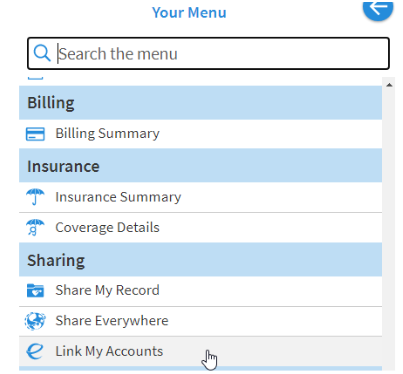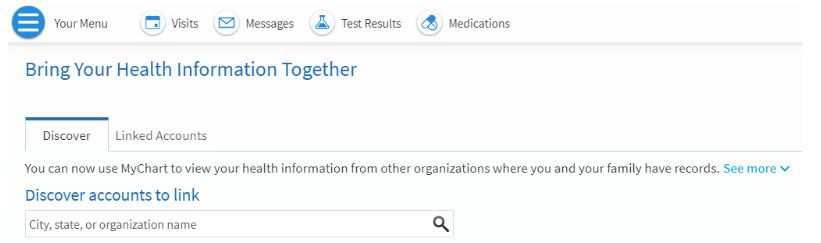Frequently Asked Questions about MyChart
We are here to help answer any questions you may have about MyChart at UHS. Below, you can find answers to the most frequently asked questions we receive about MyChart.
Signing Up for UHS MyChart
What is MyChart?
MyChart is an easy-to-use secure website that gives you access to your health information. With MyChart, you can view your medications, test results, health summary and immunizations, as well as access other services such as requesting prescription renewals, paying your bill online, scheduling/requesting appointments, communicating with your care team and allowing another person to have access to view your health information online.
It's free. It's secure. And it's available 24 hours a day.
Is there a fee to use MyChart?
No. MyChart is a free service offered by United Health Services (UHS) to patients, as well as their designated MyChart proxy with whom they wish to share their information.
Who else can see my MyChart information?
No one else can access your MyChart account. However, your provider and care team can see your health information through the electronic medical record maintained at the practice and/or hospital so that they can care for you. Other people will not be able to see your MyChart information unless you give them permission.
Is MyChart offered at all UHS locations?
Yes. All UHS hospitals and provider practices offer MyChart. With one MyChart account, you can view information from any UHS location in one record/location.
What do I need to use MyChart?
You will need access to the Internet, via either a computer, laptop or a mobile device like a tablet or smartphone, as well as an up-to-date browser (such as Internet Explorer, Chrome or Safari). You will also need to create a secure username and password and provide a valid email address for receiving notifications.
How do I sign up?
As part of your visit to a UHS provider office/department, an activation code will print on your After Visit Summary (AVS). This code can then be used to sign up when you return home.
OR
You can contact your provider’s office or our UHS MyChart Customer Support line at 607-584-4004 and they can email you an activation code.
OR
Visit the MyChart website at nyuhs.org/MyChart for sign up information. We use a secure, 3rd party identification tool for self-signup. You must answer unique identifying questions about yourself to validate your identity. Please note that UHS does NOT have access to this information provided in the verification process.
OR
If you do not have a MyChart account by the time your bill is generated, an activation code will print on the bill. This code can then be used to sign up.
Please read the "Terms and Conditions" carefully before you sign and accept them.
I have an activation code from my provider’s office, but it’s not working?
For your security, activation codes are only valid for 7 days. You can sign up at your next provider’s office visit or contact your provider’s office and ask them to email you a new activation code. You can also call 607-584-4004 to request a new activation code be emailed.
Can I share an email address with a family member (for MyChart account)?
Although this is technically possible, we do NOT recommend using the same email address. Due to the sensitive nature of the information and potential confusion with email notifications, each adult should establish their own MyChart account with a unique user name, password, and email address.
Whom do I contact if I have further questions?
Call the UHS MyChart Support team at (607) 584-4004.
Your Medical Record
Can I send a message to my provider through MyChart?
Yes. Messages will be sent to clinical support staff at your provider’s office who will answer your question or share with/send to your provider for response. Available providers are those listed on your care team with whom you have had an appointment. Your provider is always available to message to, provided s/he is a UHS provider. Please limit message content to ONE Subject per message so that staff can best triage and respond. You can send multiple messages if you have multiple questions or concerns.
You should expect a response within 3 business days – if that is not acceptable, then please call your provider’s office instead of sending a message.
NOTE: MyChart should NOT be used for emergency situations. Please call 911 if you have an emergency.
Can I attach a picture to a message to my provider through MyChart?
Yes. When sending a message to your provider’s office, you can attach an image. This image WILL be added to your electronic medical record, so it should only be related to the clinical question that you are asking. There is a maximum size of 5 MB, and a maximum of 3 images - so there are limitations.
Can I schedule an appointment using MyChart?
Yes. You have the ability to directly schedule an appointment in MyChart with the following providers: primary care, internal medicine, pediatrics, nephrology and for screening mammograms at UHS Vestal. Otherwise, you can send a request message for an appointment and a staff member will contact you with an appointment time.
If a convenient time slot is not available, you can also get on a wait list for an earlier appointment by selecting an option called FAST PASS when booking an appointment.
You will NOT be able to book with a provider that is new to you. To schedule an appointment with a new provider call the office directly.
Can I cancel an appointment using MyChart?
Yes. You can cancel or reschedule many appointments using MyChart up to the time of your appointment. You can also view future and past appointments.
When can I see my test results in UHS MyChart?
UHS is committed to providing you timely access to your health information. This means that you may receive some test results before you provider reviews them.
Most test results are released to your MyChart account within 24 hours unless they are excluded by law or UHS policy. Other, more sensitive test results are released after a short delay. We are releasing these results to partner with our patients and ensure you are making the most informed decisions regarding your healthcare. These results could include sensitive information. Examples include results related to cancer diagnosis, genetic testing or the sex of your baby in a fetal ultrasound. If you are not comfortable seeing this information before you have discussed your results with your provider, please wait to view them. We appreciate your patience in allowing your provider time to communicate with you about your test results.
Will I be able to see all of my test results in MyChart?
Yes. However, tests of a very sensitive nature are released to MyChart after a short delay (up to 14 days) because they may need more explanation and are better provided to you personally.
Can I print information from MyChart?
Yes. You can print information in an easy-to-read format by clicking the printer icon. This icon is located at the top right-hand corner of the pages that contain health information. This makes it easy to share health information with a non-UHS providers, an employer or school. You can also download the information by selecting the “Download My Record” option on the Medical Records tab.
How can I request a printed copy of my medical record?
There is a lot information that can be printed and/or downloaded from your MyChart record. However, if you would like to request a copy of your formal record, you should complete the Medical Records Authorization Form or contact the Health Information Management (Medical Records) department of the hospital or provider practice where you received care.
What if I see something (result, appointment, medication) in MyChart that I don’t believe is mine?
MyChart is a window into your UHS chart/record – it is not a separate location of data. If you have questions or concerns about the information in your MyChart account, send a message to your provider and ask to correct any inaccurate information. Only your provider can authorize changes to your medical information. If the incorrect information is critical, such as an allergy you have that is not shown, call your doctor's office or message them using the MyChart Message Center and ask them to update the information.
How can I request an amendment to my medical record?
For information on requesting an amendment to your medical record, click here.
Can I pay my bill online?
Yes, for services rendered after April 26, 2020 you can use MyChart to pay your bill. Sign on to MyChart and select the notification in the center of the page under “You might Want to…”, which alerts you to an outstanding bill OR go to the Billing tab, select the Billing Account Summary and look for the green PAY button.
Can I be texted with reminders instead of getting emails?
No. The texting functionality is currently not available. However, we do have PUSH notifications. This feature is enabled from UHS MyChart. If you do NOT want push notifications from MyChart, disable them via Settings on your personal phone.
I am seeing some items in my TO DO section, what are these?
In our efforts to keep you informed of recurring Health Reminders, we will be showing you your routine procedures or wellness checks for which you may be due. If you would like to schedule this, click the REQUEST button to the right of the item and send a message to your PCP’s office. Staff will respond to the message and assist you with scheduling.
You can also contact your primary care provider for assistance or questions.
MyChart for My Family
Can I view a family member's health record in MyChart?
Yes, you can by using “proxy” access. We offer child proxy access for parents (or guardians) and adult proxy access for adult-to-adult access. Proxy access allows a proxy to log into their own personal MyChart account and then connect to the MyChart record for the designated child or adult. We will create a MyChart account for you in the process if you don’t already have one.
Can I ask questions regarding a family member from my MyChart account?
No. MyChart offers direct access to your personal health record and communicating about another individual's information would be placed in your health record. This information would not appear in the correct health record and could potentially jeopardize medical care. However, if you have proxy access to your family member's MyChart account, you will be able to send a secure message to your family member's provider.
Can my spouse and I share one UHS MyChart account?
No. Due to the sensitive nature of the information, each adult must establish their own UHS MyChart account with a unique username, password and email address. However, you may request proxy access be granted to each other’s chart.
Where can I find the proxy form?
Request Proxy Access for a Child under 18 Years Old:
Request Proxy Access for an Adult's MyChart Account:
What do I do once the form is complete?
Please bring the complete proxy form to your providers office. It will take approximately 7 days to process.
After I Have Enrolled
I forgot my password. What should I do?
Click the "Forgot password" link on the sign-in page to reset your password online after verifying your personal information. You may also call the UHS MyChart Support line at 607-584-4004 for assistance in resetting your password.
Can you send me a new activation code, as I have lost it, let it expire or did not receive it?
You can request a new activation code online at nyuhs.org/mychart or call the UHS MyChart Customer Support line at 607-584-4004.
Where can I update my personal information (e.g., home address, email or change my password)?
Log into MyChart and under the menu option “Preferences,” select the appropriate option.
How to Link my MyChart Accounts
You may have an Epic MyChart account at various other hospitals. You can link your MyChart accounts so logging into one gives you access to all accounts. In order to link accounts, you must already have a MyChart account at HHS, and at the other institution you want to link to.
Follow the steps below to link your accounts:
1. Log into your UHS MyChart Account on the website (https://mychart.nyuhs.org/MyChart/Authentication/Login), or on the mobile app.
2. Click on Your Menu to open the main menu
3. In the Sharing section of the menu, click on the Link My Accounts activity
4. Under the Discover tab, search for the other organization you want to link your MyChart account with, in the Discover Accounts to Link field.
5. When you find the organization you are looking for, click on it to select it.
6. Click the Link Account button. This will redirect you to the login page of the MyChart Account you are trying to link to.
7. Enter your username and password for the MyChart Account you are linking to, to complete the setup.
8. Now, under the Linked Accounts section in the Link My Accounts activity, you will see the account you just linked, with the option to Jump to Account, or Unlink.
9. Toggle between your MyChart accounts as needed by clicking Jump to Account!
If you have questions or difficulty linking your accounts:
Contact MyChart Support
Open 8 a.m. to 5 p.m. Monday through Friday
(607) 584-4004
What is Wait List?
MyChart Wait List is a feature that automatically notifies patients via MyChart when earlier appointments become available at UHS. Upon receiving a notification, patients can log into their MyChart account to review and either accept or decline the offer before it expires or is claimed by another patient. The MyChart Wait List operates on a first-come, first-served basis and may be sent to multiple patients simultaneously.
Technical Questions
Is MyChart Two-Step Verification Required?
To better protect your health information, we are making some changes. UHS MyChart users must have Two-step verification set up for log in. EPIC’s 2FA (2 Factor Authentication) is an industry standard security measure that helps protect patients’ accounts and information by sending a code through email or an authenticator app that the patient needs to enter after logging in. Effective May 8th, 2025, Initial 2FA Set up will be completed at the time when a new MyChart patient accesses MyChart for the first time. If the patient has MyChart prior to May 8th, they will need to turn on 2FA prior to that date to prevent any obstacles during log in, after the go-live.
Can I receive email notifications from MyChart?
UHS MyChart will send you email notifications to let you know about events like upcoming appointments or when prescriptions are ready. Not receiving notification emails? Make sure to check your junk or spam folder or communications preferences in settings! There you can manage your emails and other notifications. You can also make sure to add the emails to your approved sender.
What are the computer requirements to use MyChart?
You will need a computer or mobile device that can connect to the Internet and an up-to-date browser, such as Internet Explorer, Safari or Chrome.
Is my information secure in MyChart??
Yes. MyChart is secure, which means your information is safe and protected. We follow strict federal and state confidentiality laws and have the highest security measures in place to protect the privacy of your information. Access to information is controlled through secure activation codes, personal IDs (usernames) and passwords.
Each person controls their password, and the account cannot be accessed without that password. Further, UHS MyChart uses the latest 128-bit SSL encryption technology with no caching to automatically encrypt your session with UHS MyChart. Unlike conventional email, all UHS MyChart messaging is done while you are securely logged onto our website.
What is MyChart’s privacy policy?
Your privacy is important to us. The information you provide on this web site is protected by federal laws. To learn more about how your rights to privacy are being protected, please contact your provider’s office or visit nyuhs.org/privacy-policy/
I was logged out of UHS MyChart; what happened?
We aim to protect your privacy and security of your information. While logged into MyChart, if your keyboard remains idle for 15 minutes or more, you will be automatically logged out of MyChart. We recommend that you log out of your MyChart session if you need to leave your computer for even a short period of time.
What do I need in order to use UHS MyChart?
You need access to a computer connected to the internet and an up-to-date browser (such as Internet Explorer, Mozilla Firefox, Google Chrome or Apple Safari).
My activation code does not work. What should I do?
For your security, your activation code expires after 7 days and is no longer valid after the first time you use it. If you still have problems, you can call our UHS MyChart Support line at 607- 584-4004.
Is my activation code my user ID?
No. Your activation code is not your MyChart ID or password. You will use this code only once to log into MyChart for the first time. (The code will expire after you have used it or after 7 days). When you log into UHS MyChart the first time, you will then be asked to create your own unique UHS MyChart ID and password.
Your MyChart User ID (username) is different than your password. We recommend that your password is different than those that you use for other websites. It should be a unique combination of numbers and letters, using both uppercase and lowercase letters. Your password must be between ten and twenty characters long, have at least one upper-case letter, and one number.
The MyChart mobile application won’t let me in, after I signed up?
After setting up your account, if you are unable to sign on to the mobile application this could be because you selected the wrong organization during the download process. Click the top right for options and select “Manage Providers”. Make sure you select United Health Services.
How do I get the MyChart mobile application on my phone?
After setting up your account from a laptop or a computer, you can then download the MyChart application from iTunes or Android Play Store.
From iTunes or the Android Play Store, enter MyChart in the search field. Find and select the MyChart entry with the following icon.
Open the newly loaded MyChart application and read/accept the MyChart terms. When prompted to allow the application to access your location, select YES so that you can see all of the Epic Healthcare organizations near you (else you will have to search through all 50 states). Find and select the United Health Services MyChart logo and you are now ready to sign in and begin using your MyChart mobile application.
UHS recommends setting either a fingerprint or code with the mobile application on your phone for ease of access and added security.
Which UHS MyChart features are available in the mobile app?
- View Appointments (past and future)
- Securely Message your Provider (Inbox)
- View Health Summaries (health issues, medications, allergies, immunizations)
- View test results
- View and renew medications
- Family (proxy) Access
- View billing information via UHS Bill Pay which may be accessed within the UHS MyChart Mobile App. Click on the "UHS Bill Pay" icon to launch/open it within your mobile web browser.
Please Note: Use the UHS MyChart website to view more information and access features not available within the mobile app.
Is my information secure when using the mobile app?
The app was developed by Epic Systems to provide a secure display of information without storing any sensitive material on the device. Also, users need to login each time, just as they do with MyChart. There are several layers of security in front of the Epic electronic medical record to further secure patients' information.
How much does the app cost?
There is no cost for the UHS MyChart mobile app.
What phones can use UHS MyChart Mobile?
UHS MyChart Mobile is available for iPhone and Android smartphones.
Please refer to the minimum requirements associated with the latest app version when in the Google Play store or the Apple App Store.
How do I reset my password on the UHS MyChart mobile app?
You cannot change/reset your login password using the UHS MyChart mobile app. Here are the steps to accomplish this using your phone’s internet browser:
- Open the phone’s internet browser (e.g., Safari, Chrome, etc.)
- Go to the following website address: https://www.nyuhs.org/mychart/
- Click on the "Forgot Password" button
- This will take you to the UHS MyChart Password reset page. Type in your MyChart Username, your zip code and date of birth and the temporary password. Next, you will be prompted to change it to your own personal password.
- After logging out/exiting the website, you will be able to use your username and new password to access UHS MyChart via the UHS MyChart Mobile App.
*Apple, App Store, iPhone, iPad, and iPod touch are trademarks of Apple Inc., registered in the U.S. and other countries.